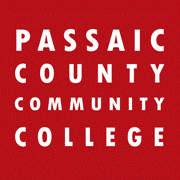Time & Attendance System/Swipe Card
Part-time Employees
Effective July 6, 2010, part-time employees are required when they report to work to use a time clock to swipe in at the beginning and at the end of their daily work shift, as well as for lunch periods and other work breaks. Unless a part-time employee is working in two different departments, they are not to touch any of the buttons on the time clock. If a part-time employee is approved to work in more than one department they must follow the instructions below under Department Transfer. In all instances, the supervisor is responsible for reviewing and approving the hours worked by part-time employees. Where a part-time employee works in more than one department, each supervisor is responsible for reviewing and approving those hours worked within their department at the end of each payroll period. Part-time employees that work the vast majority of their hours off site and away from the College campuses may, with the approval of their Divisional Vice President and the Vice President for Human Resources, complete their time sheets electronically on-line from any computer. The maximum number of hours a part-time employee may work during a one-week period is 29.
Work-study Students
All work-study students are required when they report to work to use a time clock to swipe in at the beginning and at the end of their daily work shift, as well as for lunch periods and other breaks. The work-study student is not to touch any buttons on the time clock unless they are working in more than one department. In those instances where a work-study student works in more than one department they are to contact the Office of Human Resources and follow the instructions below under Department Transfer. The work-study student’s immediate supervisor is responsible for reviewing and approving the hours worked at the end of each payroll period. Approvals must be completed at the end of each payroll period. In those instances where a work-study student works in more than one department, the supervisor is responsible for approving only the hours worked within their department. The maximum number of hours a work-study student may work during a one-week period is 20.
Regular Swipe Instructions
- Each part time employee and work-study student receives one swipe card.
- A swipe is confirmed when the employee hears one beep and sees a green light on the time clock. The employee is not to touch any buttons on the time clock.
- The employee is to swipe in and out for the work day.
- If the employee takes a lunch, they are to swipe in and out for lunch and all other breaks.
- The time clock is set up to work in 15 minute grace periods. If the employee swipes in between 9:00 am and 9:07, the timesheet will show 9:00 am as the start time. If the employee swipes in between 9:08 and 9:15, the timesheet will show 9:15 as the start time.
Department Transfer Instructions
If an employee works in more than one department they will simply follow the Regular Swipe Instructions outlined above when they are reporting to their primary department. However, the employee must use the department transfer function on the clock when they are reporting to work at their secondary department only.
- Get the number for the secondary department where you work.
- At the time clock, first press the “Department Transfer” button.
- Using the key pad, type in the secondary department number.
- Press the Blue Enter button on the clock. Then, SWIPE your card. This will not work if you fail to press the Enter button after inputting the secondary department number.
- SWIPE the card.
- A swipe is confirmed when the employee hears one beep and sees a green light.